Open Nest
by Tuğrul Yazar | July 24, 2023 22:07
In this short trial, I will be testing the Open Nest add-on for Grasshopper. The add-on is available in food4rhino[1] as of 2023. For this test, I will use the latest exercise on Interlocking structures I experimented with here. Nesting[2] is an important topic, especially in today’s economic crisis. It reduces the waste materials on laser-cut plates. First, I should re-visit the interlocking structures Grasshopper definition here.
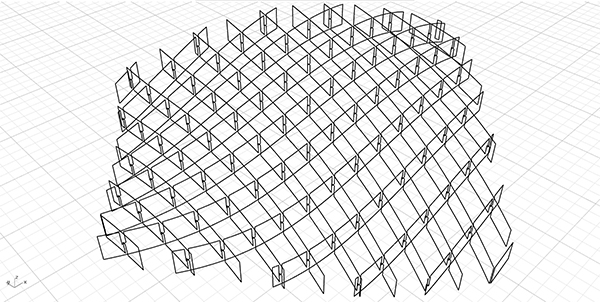
The below image is the new definition for the interlocking structure:
 [3]
[3]The new addition to the interlocking structure definition is the white group located at the right end. This add-on needs a Sheet (closed polyline curve) and Geometries (Geo) to be nested. I referenced a rectangle from Rhino and plugged it into the Sheet input. It created copies of the sheets automatically. So, you don’t need to know and feed the necessary number of sheets. Only one sheet is enough. Then, I prepared the geometry to be nested. Since my interlocking definition generated closed polylines, first, I had to convert them into planar surfaces. So that the “Unroll” component which is a part of the Open Nest add-on can work. However, this is a temporary transformation.
After I unrolled all of them to the World XY plane, I had to convert them back to curves. Because the Open Nest component needs closed curves to work. Notice that I had to flatten the list of curves so that Open Nest processes them together. The rest is obvious I think.
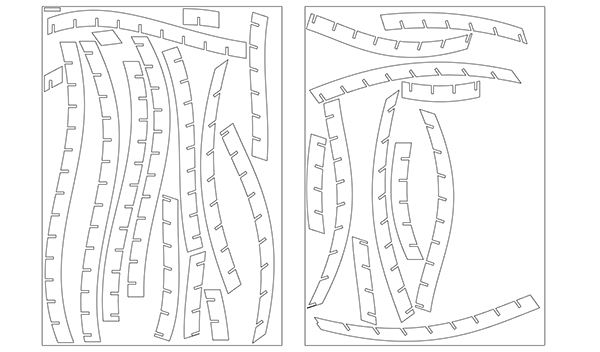
Here is my working file (Requires Open Nest installed on your computer):
- food4rhino: https://www.food4rhino.com/en
- Nesting: https://www.food4rhino.com/en
- [Image]: https://www.designcoding.net/decoder/wp-content/uploads/2023/07/2023_07_24-open-nest-def-scaled.jpg
- Download: https://www.designcoding.net/decoder/wp-content/uploads/2023/07/2023_07_24-open-nest.gh
Source URL: https://www.designcoding.net/open-nest/