Attractors: Paramod 2011 / W04
by Tuğrul Yazar | March 7, 2012 16:48
Today’s subject was closely related to the one last week; the data list and data tree management. Creating suitable data structures for our purposes is one of the tricky parts of whole Grasshopper experiments. We’ve developed a grid of objects, somehow associated with another one (a curve). Strong emphasis was on the way of thinking, getting back and forth on the process, and the re-definition of data lists. Especially, this in-class exercise would help you understand basic design techniques in such environments. Every design decision should be defined clearly and implemented in the system using proper logic with inputs and outputs prepared proactively. Graft and flatten options help in many cases. Beginning with the first sketches, you should take control of the data flow by experiencing which Grasshopper component takes what kind of list structures as inputs, and also delivers as outputs. Short-list, long-list and cross-list options on most of the components are a crucial part of this when matching single or multiple data structures into an operation.
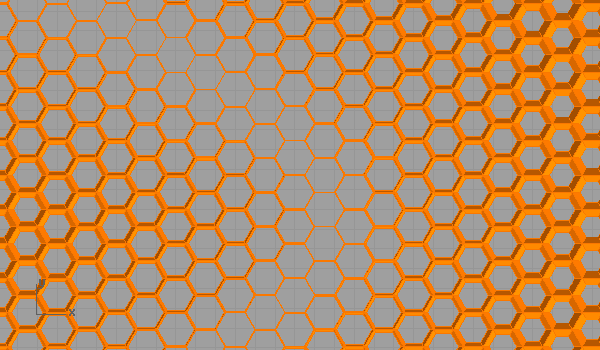
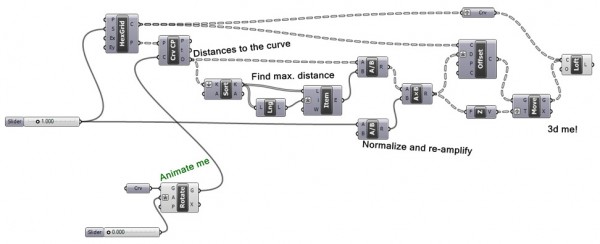
Also, today was the start of a series of courses on fundamental tricks in handling NURBS using Grasshopper. For example, sorting lists help us find the maximum value in a list, or CP (closest point) components help us associate different geometric entities. Today’s in-class working files are here [GHX: 0.8.0066][1] and [3DM: Rhino 4][2]. Homework is the modeling of a “data tree” as explained in last week’s post.
- [GHX: 0.8.0066]: https://www.designcoding.net/decoder/wp-content/uploads/2012/03/2012_03_07-inclass.ghx
- [3DM: Rhino 4]: https://www.designcoding.net/decoder/wp-content/uploads/2012/03/2012_03_07-362-w4-inclass.3dm
Source URL: https://www.designcoding.net/week-04-attractors/