Some Rhino Tips
by Tuğrul Yazar | February 15, 2012 13:33
Here are three technical tips, that might help you model in Rhinoceros faster.
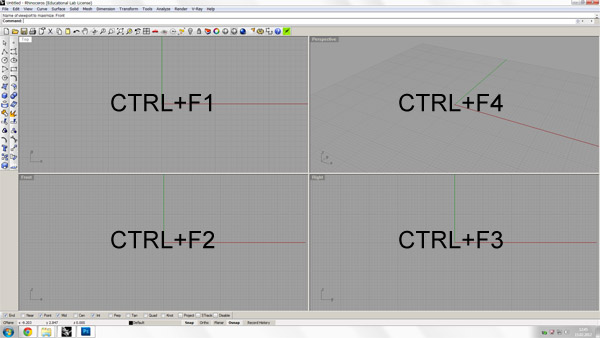
Please note that, in most cases, you’ll find CTRL+F1,F2,F3 and F4 very helpful in modeling and transforming objects in digital space. These key combinations will focus you on Top, Front, Left and Perspective views (maximized) respectively.
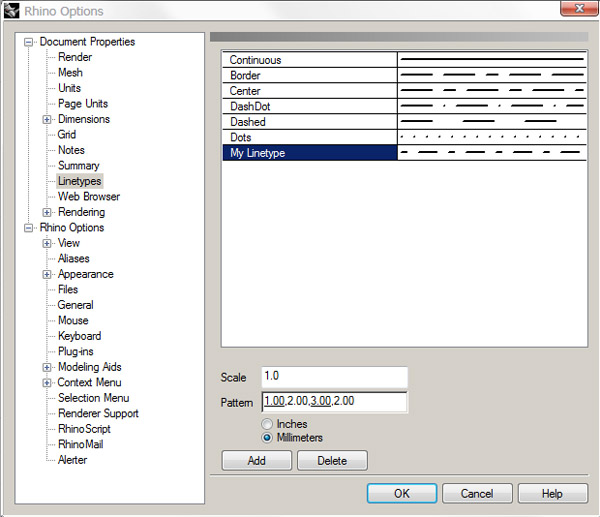
Also, when you try to express your design process (especially supporting geometries) using different linetypes, it’s possible that you’ll never like those preset linetypes. By choosing Tools / Options, you’ll have the opportunity to change and add new linetypes at “Linetypes” tab there. Just play with the pattern and add your own linetype to the Rhinoceros document you are working on.
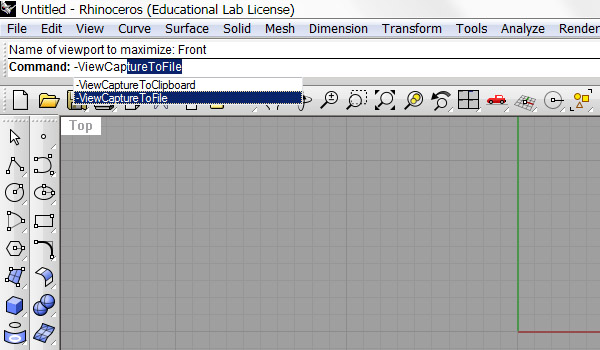
When you need to create a stop-motion animation from Rhinoceros, you’ll have to create frames for each condition. You have several commands to save viewport to the disk as jpg, or bmp. This command, -viewcapturetofile is a good one I think, because it gives you several options before saving the viewport. Then, you’ll open those frames (file named, 01,02,03 etc..) by selecting “image sequence” in Photoshop. After that, you may save your small animation as a gif file.
Source URL: https://www.designcoding.net/some-tips/