Interlocking Structure Between Two Surfaces
by Tuğrul Yazar | January 29, 2012 01:03
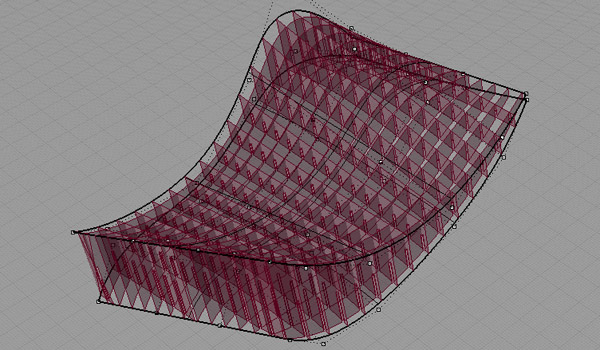
A previous work showed a method to create interlocking structures to be created without boolean operations. This time, a small addition is made to create waffle objects using two surfaces, one is the top surface, and the other is the bottom. It was a small modification at the beginning; to replace the “extrude” component with an “edge surface” component. But the interlocking details are now different at each intersection, so another modification is made to the drawing of the rectangles.
This definition can be downloaded from here [GHX: 2012_01_29_contour2][1] along with a test surface here: [3DM: 2012_01_29-contour2][2]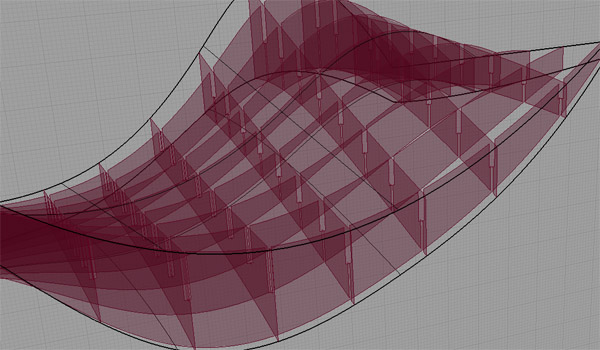
There are obvious bugs in the method and the definition of course. As I try to trim and draw all section ribs, some parameters and surface shapes cannot be calculated correctly. There is also a limitation on the two surfaces, their corners should stay at the same x, and y coordinates, only movable in the Z direction. They should not intersect either. Briefly, the modification only works if you want variable thicknesses of ribs instead of a fixed one.
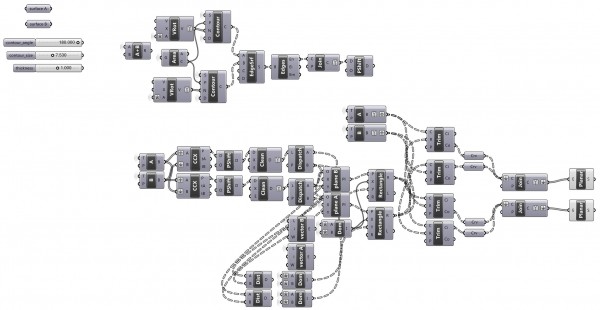 [3]
[3]- [GHX: 2012_01_29_contour2]: https://www.designcoding.net/decoder/wp-content/uploads/2012/01/2012_01_29_contour2.ghx
- [3DM: 2012_01_29-contour2]: https://www.designcoding.net/decoder/wp-content/uploads/2012/01/2012_01_29-contour2.3dm
- [Image]: https://www.designcoding.net/decoder/wp-content/uploads/2012/01/2012_01_29-contour2-def.jpg
Source URL: https://www.designcoding.net/interlocking-structure-between-two-surfaces/