About Sections in Revit
by Tuğrul Yazar | September 26, 2012 09:23
Yes, Revit revolutionizes the design process if you get used to it’s interface; but there are lots of things that could be further developed. Representational qualities, for example seems to be an important issue. I use section-perspectives a lot but still there are anti-aliasing problems when you get to the printing process.
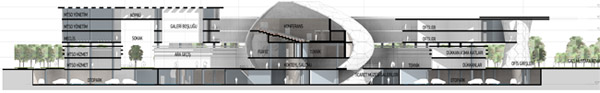
The last project I developed bottom-up in Revit and printed the posters from it, without any photoshop. This led me to think about it’s representational capabilities. I wanted to have a section background with a fade out effect. There is no way to tell Revit that I want some kind of “fog” effect both in perspectives and orthogonal drawings (although it’s quite simple even in Sketchup!). That’s why I overlapped two copies of the same section, one includes only section cuts, and at the background, the second one has textured view with “halftone” option selected (btw, there is also no way to tell Revit which view should be in foreground or background). There could be more parameters in this “halftone” option to achieve the desired effect, but this was the only result I managed to create.
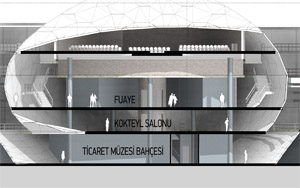
I know, Photoshop is the answer to these questions, but Revit should also be responsible for such techniques to some extent, if it calls itself as “integrated”.
Source URL: https://www.designcoding.net/about-sections-in-revit/